HR uses AI. ATS uses AI. Fight back with the world's most advanced AI Job Analyzer & Auto-CV Builder.
Here's the reality: Job posts are written by AI (ChatGPT), parsed by ATS (keyword matching + AI), and you're applying with a generic resume. CareerFlex shows your match score in real-time-so you know if you're wasting your time before clicking "Apply."
✓ Free to start • ✓ Works on LinkedIn, Indeed, Glassdoor & 8+ platforms
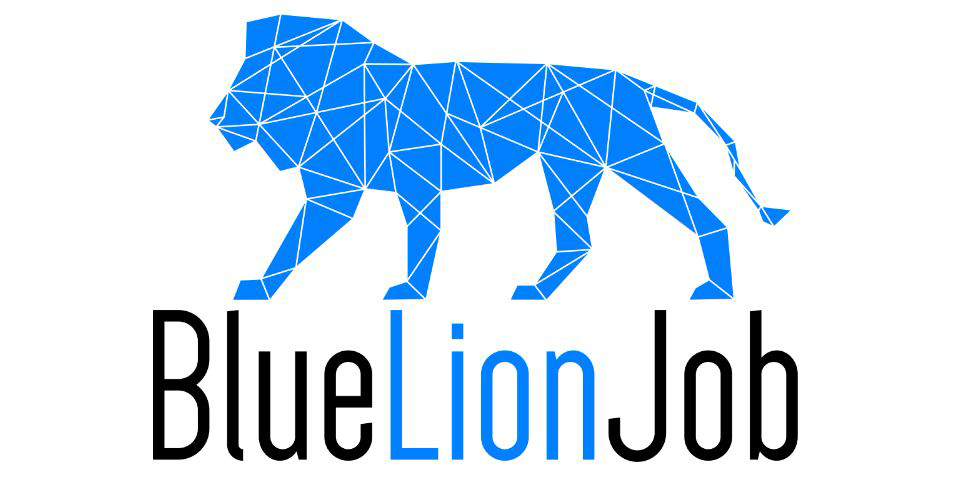
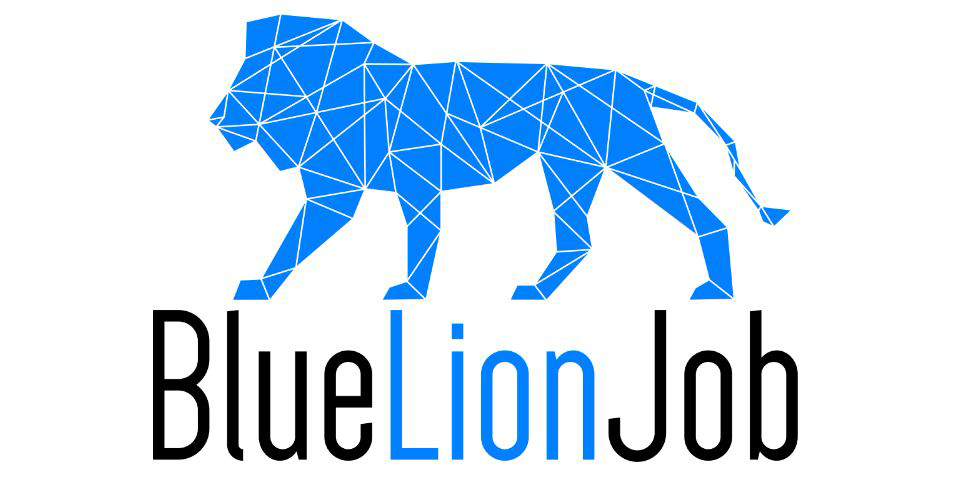
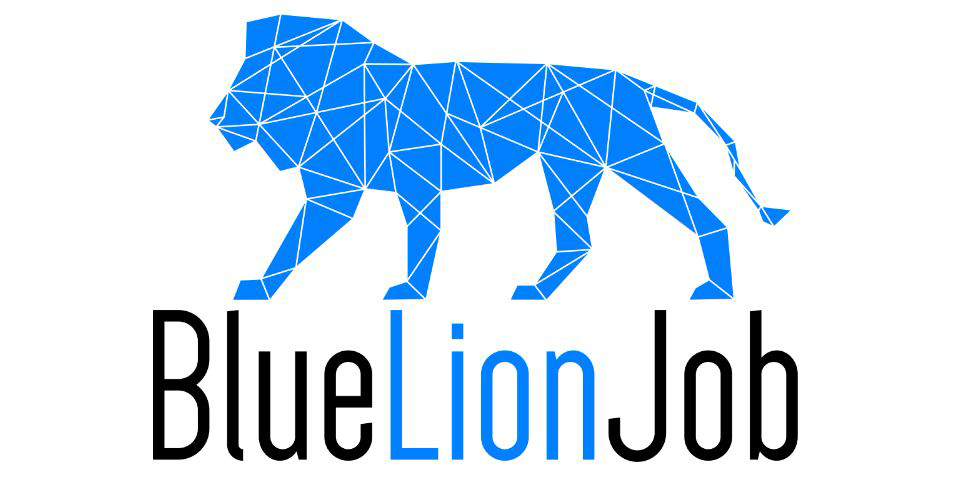
Click "Add to Chrome" to install the CareerFlex extension from the Chrome Web Store.
Pin the extension to your browser toolbar for easy access while browsing jobs.
Navigate to any job posting and click the CareerFlex icon to get instant insights.
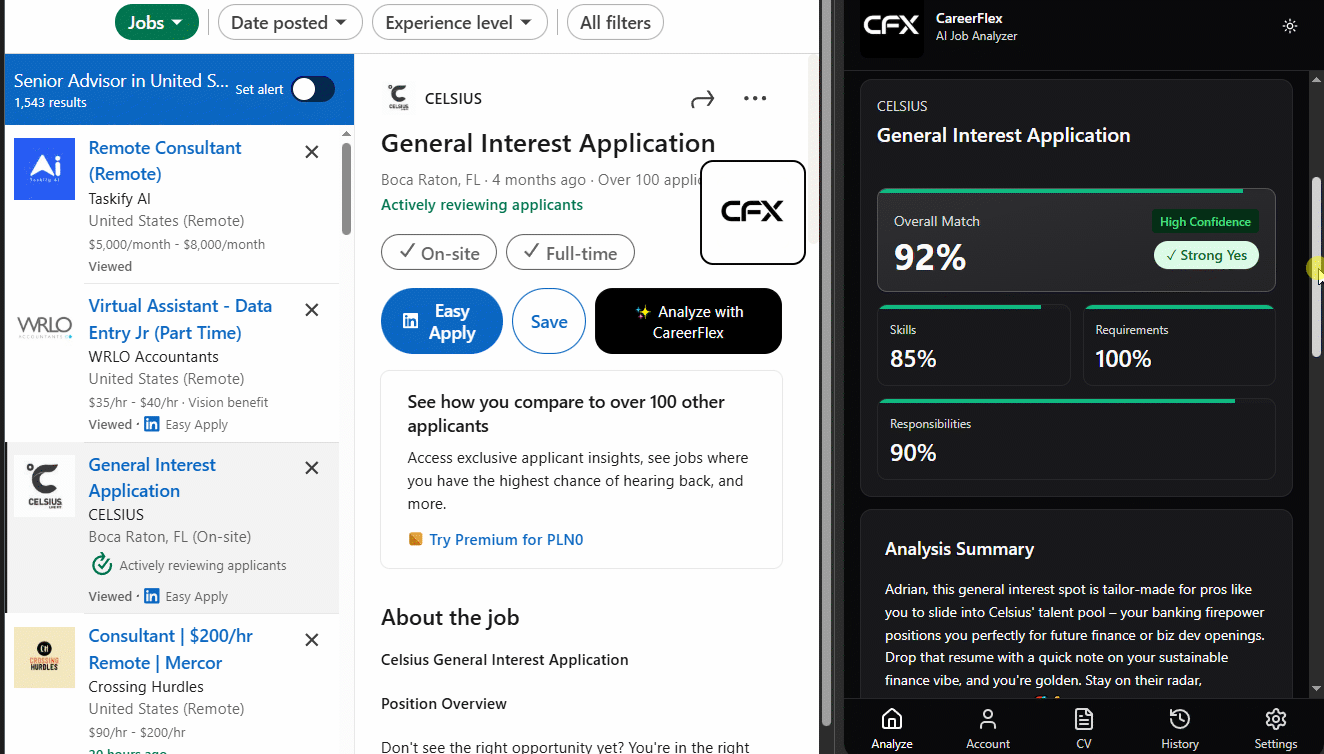
Extension Preview